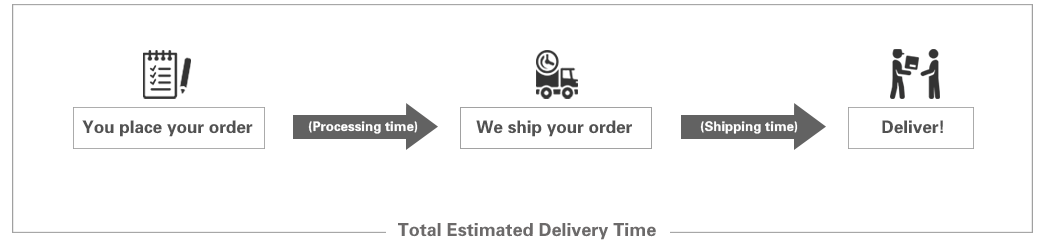- Description
- Shipping Methods
- Lucky Box Buzzer Manual
Full Speed Lucky Box Buzzer User Manual: Lucky Box Manual.PDF
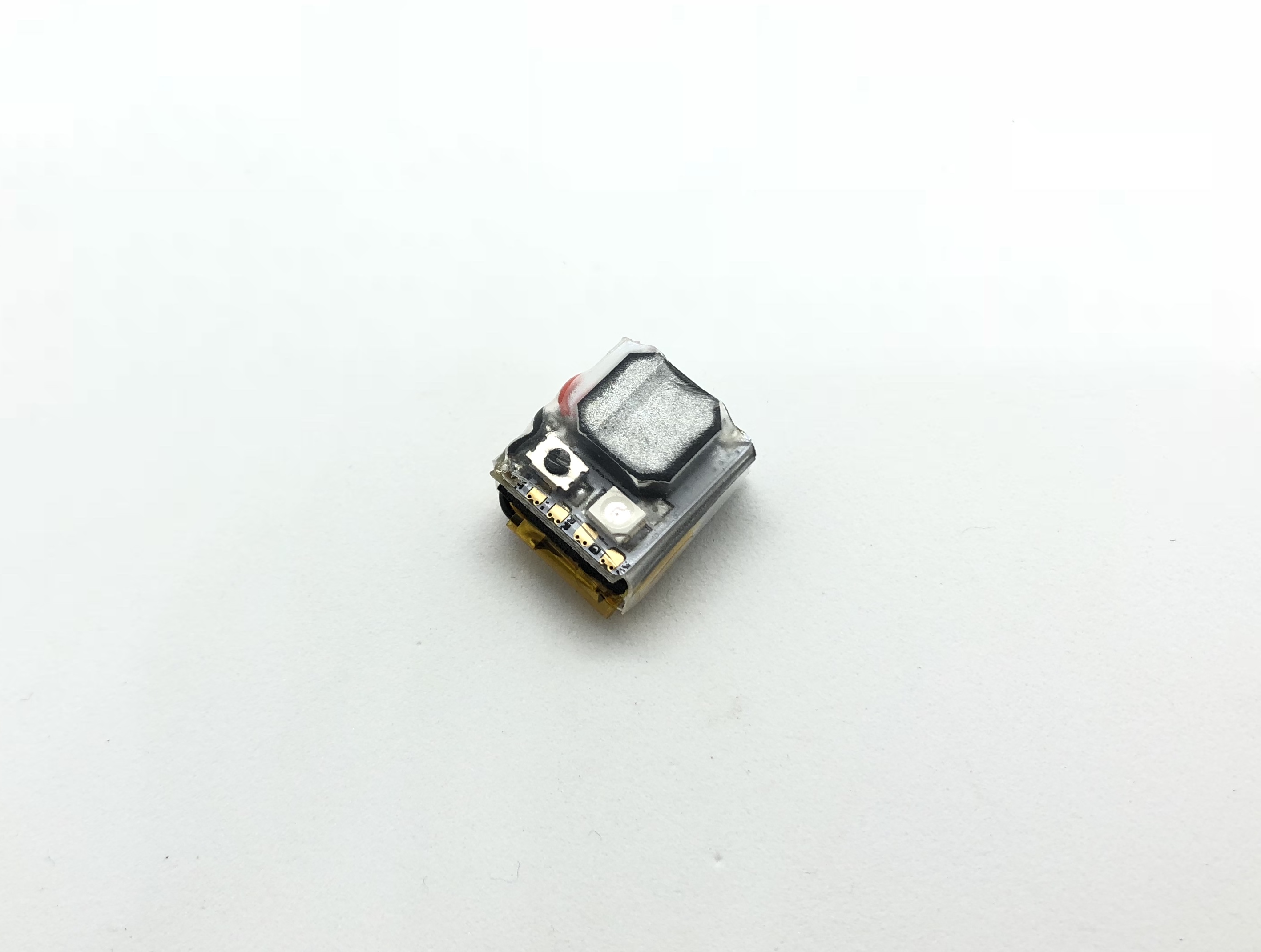

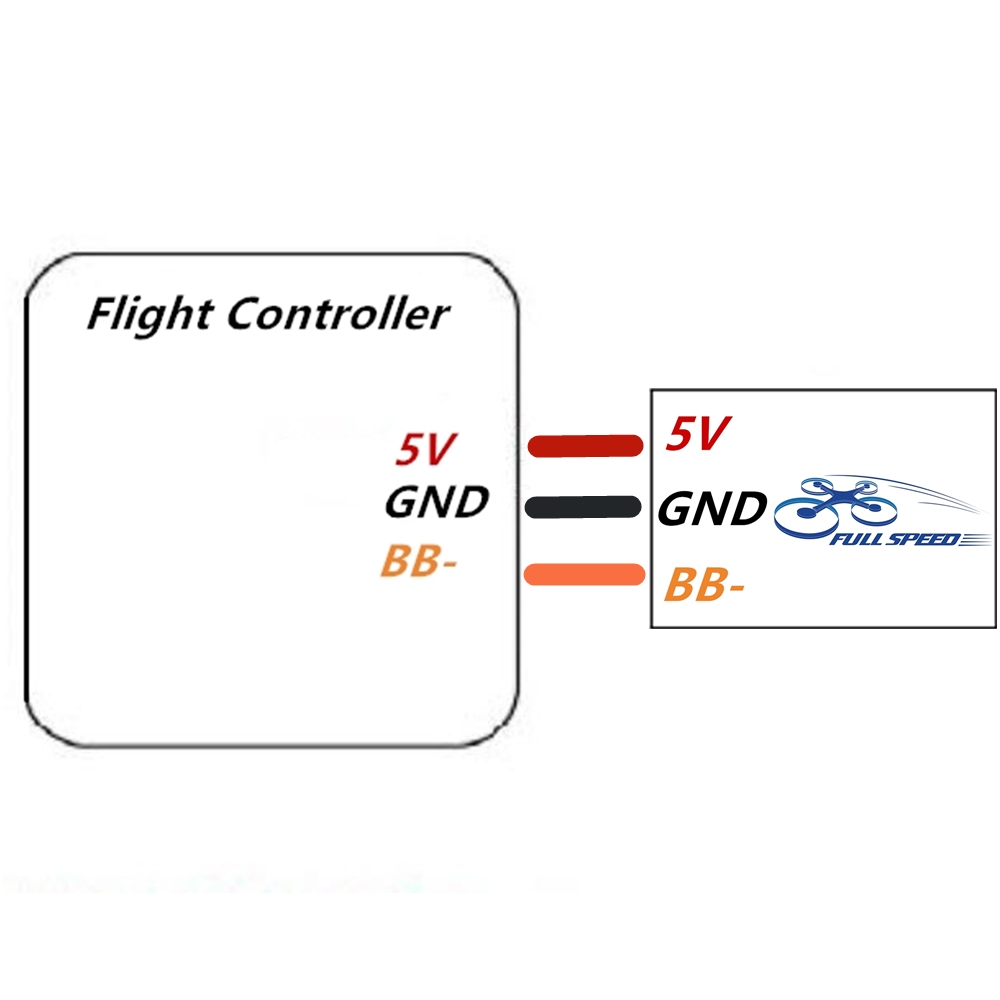
Brand:FullSpeed
Item name:Lucky Box Beeper
Input Voltage: 5V
Battery: 60mAh
Volume: 90db
Weight: 2.3g
Size:15.5x13.5x10.5
Full Speed Lucky Box Buzzer
User Manual
-The FSD Lucky Box Buzzer is a fully automatic acoustic & light alarm for your miniquad or any other kind of aircraft that could suffer from battery ejection after a crash. After the main battery is accidentally disconnected, it will activate the alarm state which you can set up by yourselves.
-The FSD Lucky Box Buzzer can be used as a regular buzzer and there is no complicated installation or maintenance process involved. If you would like to use it as a regular buzzer on your aircraft you just need to connect it to a 5V power input, common Ground and a FC buzzer Ground, since it supports a buzzer passthrough.
Switch on:
-Power up the buzzer with 5V to switch on.
-After switching on the buzzer, it will long beep x 1 and short beep x 1-3(1 means the buzzer’s battery voltage lower than 3.7V, 2 means lower than 4V, 3 means highter than 4V)
Switch off :
When the automatic alarm is not activated(two methods):
-Short press the button for 3 times to switch off the buzzer (about 1 times per sec.)
-Disconnect and connect the main battery for 8-10s and disconnect the main battery again to switch off the buzzer.
When the automatic alarm is activated(two methods):
-Short press the button for 3 times to switch off the buzzer (about 1 times per sec.)
-Power up with 5V.
You will hear the quick-short tone when the buzzer is switched off.
Some flight controllers’s buzzer pads use a different method than the lucky box is designed for. It will still work but buzzer will constantly sound and can only be turned off when battery reconnected(Short press the button for 3 times to switch off the buzzer)
Tone setting:
-Long press the button for 5s to: enter level 1 menu/ level 2 menu/ exit set up menu. Short press x 1 to select the option.
-Level 1 menu(long beep x 1 & short beep x 1) to set up when will it beep after the main battery disconnect.
-Level 2 menu(long beep x 1 & short beep x 2) to set up the tone’s rate.
-After setting up level 1&2 menu, long press for 5s to save and exit set up. The buzzer will short beep x 3 & long beep x 1.
Please repower the Lucky Box Buzzer after setting up.
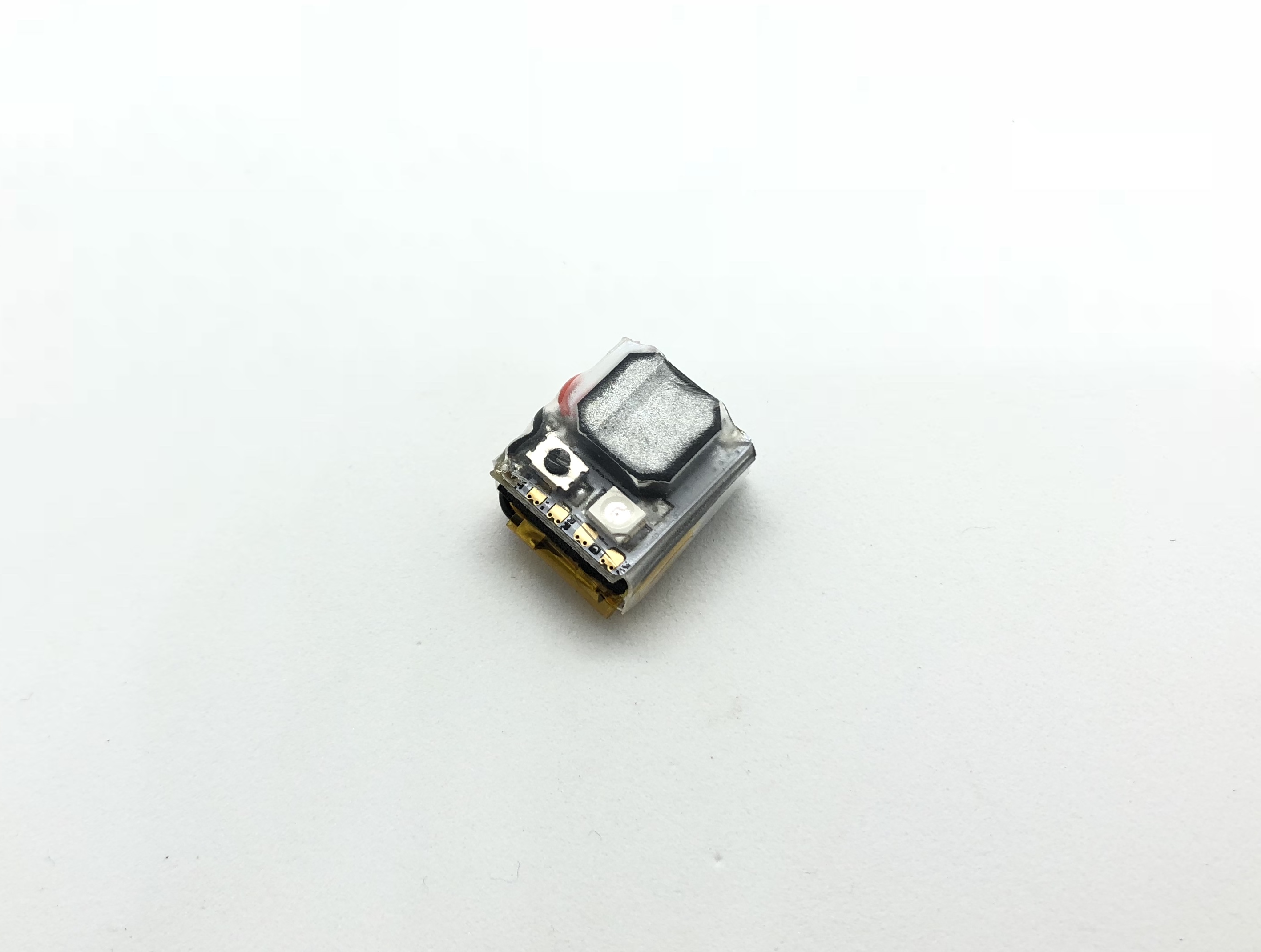

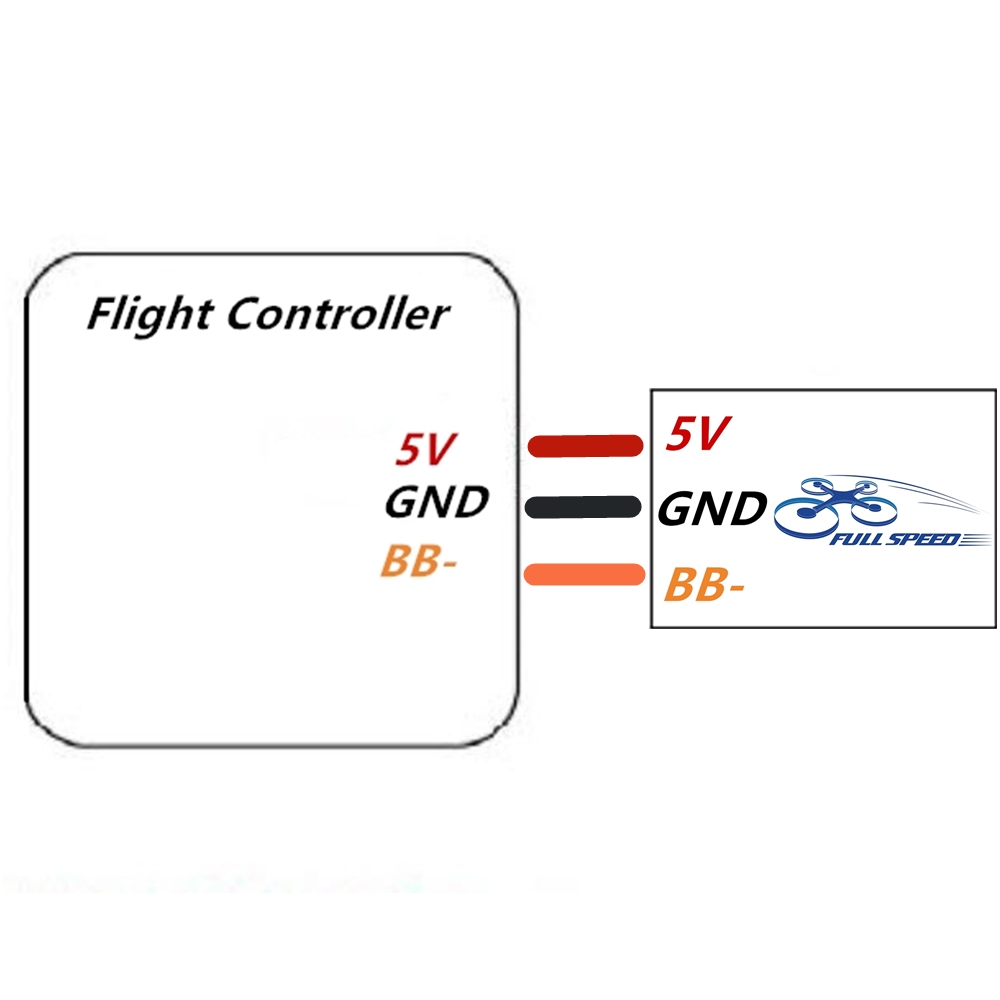
Brand:FullSpeed
Item name:Lucky Box Beeper
Input Voltage: 5V
Battery: 60mAh
Volume: 90db
Weight: 2.3g
Size:15.5x13.5x10.5
Full Speed Lucky Box Buzzer
User Manual
-The FSD Lucky Box Buzzer can be used as a regular buzzer and there is no complicated installation or maintenance process involved. If you would like to use it as a regular buzzer on your aircraft you just need to connect it to a 5V power input, common Ground and a FC buzzer Ground, since it supports a buzzer passthrough.
Switch on:
-Power up the buzzer with 5V to switch on.
-After switching on the buzzer, it will long beep x 1 and short beep x 1-3(1 means the buzzer’s battery voltage lower than 3.7V, 2 means lower than 4V, 3 means highter than 4V)
Switch off :
When the automatic alarm is not activated(two methods):
-Short press the button for 3 times to switch off the buzzer (about 1 times per sec.)
-Disconnect and connect the main battery for 8-10s and disconnect the main battery again to switch off the buzzer.
When the automatic alarm is activated(two methods):
-Short press the button for 3 times to switch off the buzzer (about 1 times per sec.)
-Power up with 5V.
You will hear the quick-short tone when the buzzer is switched off.
Some flight controllers’s buzzer pads use a different method than the lucky box is designed for. It will still work but buzzer will constantly sound and can only be turned off when battery reconnected(Short press the button for 3 times to switch off the buzzer)
Tone setting:
-Long press the button for 5s to: enter level 1 menu/ level 2 menu/ exit set up menu. Short press x 1 to select the option.
-Level 1 menu(long beep x 1 & short beep x 1) to set up when will it beep after the main battery disconnect.
| Short beep x 1 | Short beep x 2 | Short beep x 3 |
| Beep after 30s | Beep after 60s | Beep after 120s |
-Level 2 menu(long beep x 1 & short beep x 2) to set up the tone’s rate.
| Short beep x 1 | Short beep x 2 | Short beep x 3 |
| Beep per 3s (about 2h 30mins with full voltage) |
Beep per 10s (about 5h 30mins with full voltage) |
Beep per 30s (about 12h with full voltage) |
-After setting up level 1&2 menu, long press for 5s to save and exit set up. The buzzer will short beep x 3 & long beep x 1.
Please repower the Lucky Box Buzzer after setting up.
Product reviews can be carried out after the member login, please click here to login
 USD
USD EUR
EUR GBP
GBP CAD
CAD AUD
AUD CHF
CHF HKD
HKD